eFax Reviews 2022: Reliable and Affordable Fax Services
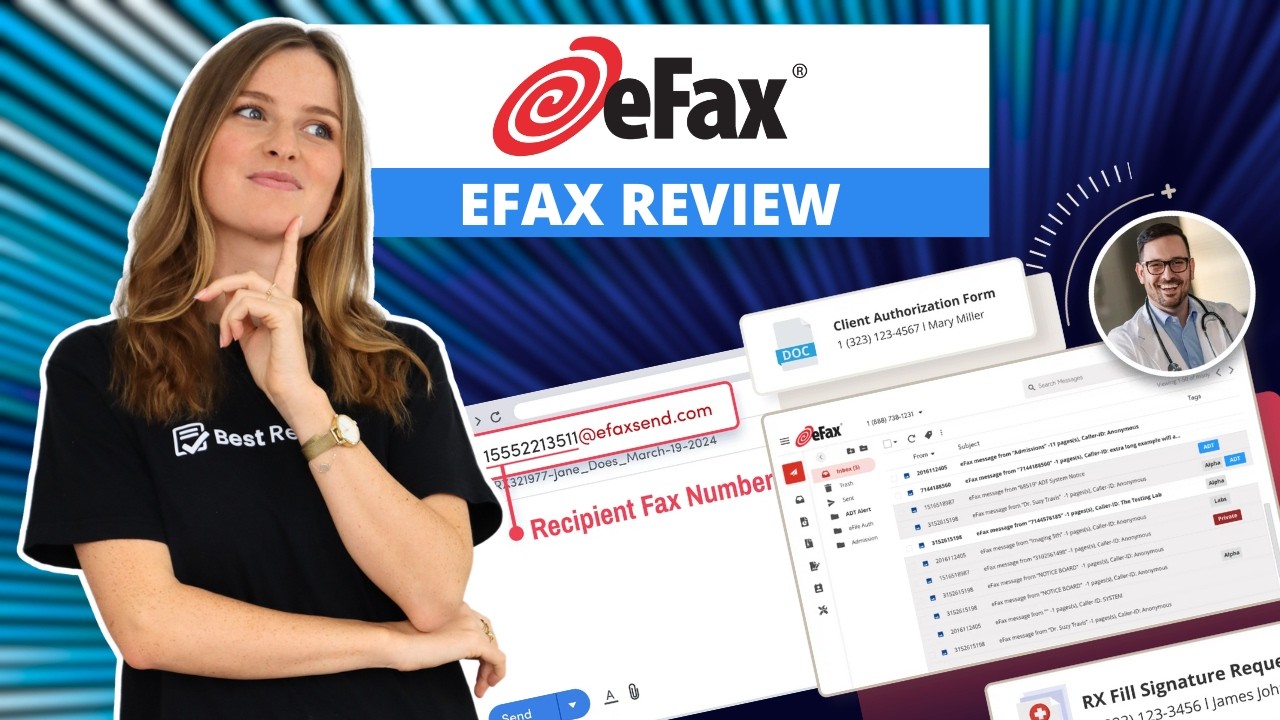
About eFax
eFax Corporate is a cloud-based fax server solution designed to help businesses in legal, healthcare, manufacturing and other industries secure the exchange of information across systems. The platform enables organizations to comply with the Health Insurance Portability and Accountability Act (HIPAA), Gramm-Leach-Bliley Act (GLBA), Sarbanes-Oxley Act (SOX), and other federal regulations. eFax Corporate uses Advanced Encryption Standard (AES)-256-bit encryption and Transport Layer Security (TLS) to create secure IDs for employees to access fax features. IT teams can use the online admin portal to create user groups, generate reports and manage covers. In addition, workers can sign documents electronically and share documents with colleagues in various formats. eFax Corporate provides mobile apps for Android and iOS devices that enable professionals to view and receive files, edit fax signatures, scan documents and more. Pricing is available upon request, and support is available via FAQs, email, phone and other online means.

The 11 Best Features of eFax
1. Mobile phone fax application
Efax provides mobile applications for Android and iPhone users. The free mobile fax app helps you manage your faxes anytime, anywhere.
To send a fax from a fax application, you must download the application to your phone and log into your account.
You can send a fax by entering a message, recipient fax number and attachments directly on your mobile device. You can view incoming faxes on your mobile phone.
The mobile app also enables you to send faxes via email, printer, or standard fax numbers.
2. International Fax Number
efax supports international faxing, enabling users to send online faxes to many countries and regions in the world.
Some of these countries include Canada, Australia, Philippines, United Kingdom, Malaysia, Singapore, Germany, France and India.
It allows you to send faxes to international clients and work with clients in countries all over the world easily and cost-effectively.
You can send and receive international faxes via email, My efax account, efax messenger software and its mobile apps.
3. Cloud storage fax
efax allows customers to fax any type of document from anywhere using a smartphone or tablet with the help of cloud storage capabilities.
This feature increases convenience and mobility, and also expands storage space on mobile devices.
4. Integration
efax integrates a variety of cloud storage services, such as dropbox iCloud Google Drive and so on.
5. File format
efax supports nearly 200 file formats including MS Word, PowerPoint, Excel, Adobe Photoshop, PDF files, JPEG, TIFF, PNG and HTML documents.
6. Electronic signature
Most faxes require a digital signature to authenticate your information. efax gives you two convenient options for capturing your signature in digital format.
You can snap a photo of your signature, or simply swipe your finger across your phone’s screen to sign a fax.
You can also log in using your mobile device camera and save it to the efax mobile app.
7. Large file sharing
efax supports large file sharing by allowing users to send files up to 3 GB at a time. You can send any file format, high-resolution images, video, audio and compressed file sets.
You can send up to 75 faxes containing large documents in a month and have secure links to your files sent to 20 email addresses at once. This feature allows you to easily save time and money.
8. Storage
Large files will be available for 90 days before being automatically deleted by efax, while faxes can be stored indefinitely.
9. Security
efax keeps your faxes safe with its TLS encryption. It’s also HIPAA and GIBA compliant to protect your faxes.
10. Knowledge base
There is a dedicated section for tutorials, videos, and infographics to encourage users to learn more about the setup process, account preferences, billing information, to get started with their services.
The FAQ section provides in-depth coverage of the complete process from account creation to receiving and reviewing taxes.
11. Blogging
This is a very rare feature among online fax services, as many of them don’t offer a dedicated blog section for their users.
The blog section about efax provides the latest information on fax machines, improving the office and business.
Affiliate Exclusive! Fax Anytime, from any Device. Get your first month for only $5 at eFax!
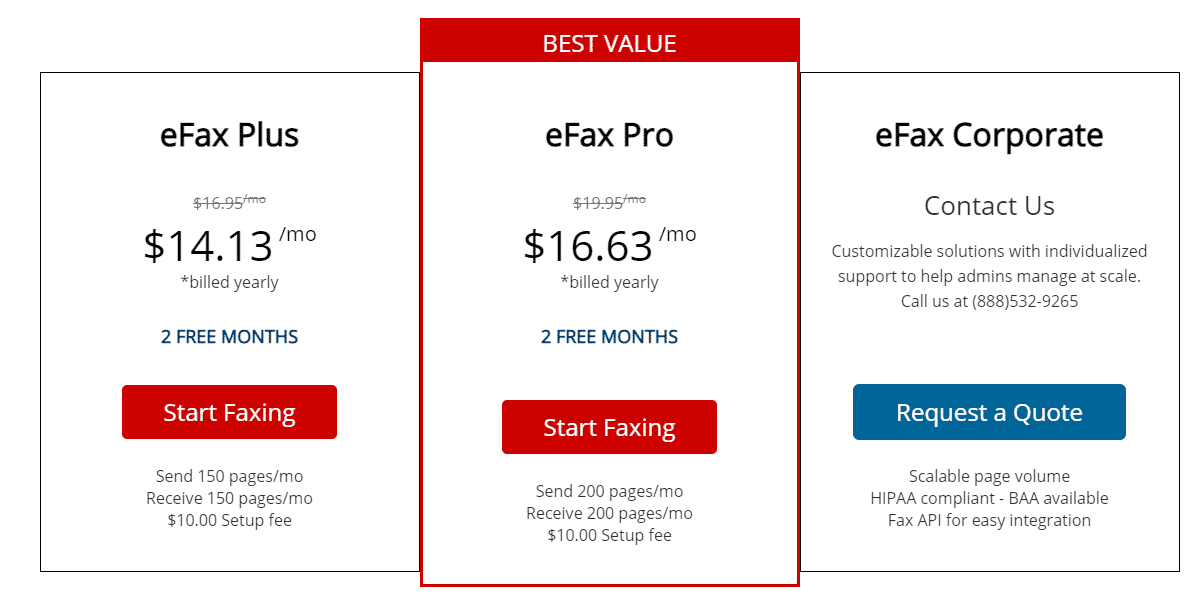
Prices and Plans
Unlike some services that offer multiple plans, eFax only has two of them. The plans are simple and aimed at small businesses and personal offices. If you’re looking for a fax solution for a large company or enterprise, it’s best to contact an eFax representative. They offer customized corporate plans.
eFax Plus program. The plan costs $16.95/month or $14.13/month per year to send 150 pages and receive an additional 150 pages per month. It also has a $10 setup fee.
eFax Pro plan. The plan costs $19.95/month or $16.63/month per year and allows you to send 200 pages and receive another 200 pages. of
If you decide to pay annually, you can reduce costs considerably as you will get 2 months absolutely free.
Another option is to create a free account. eFax offers a 30-day free account with all features enabled. In addition to testing all the features the service offers, including your own dedicated line, you can also send and receive faxes. After 30 days, if you no longer wish to use the service, you may cancel your account. If you want to continue, you must stay on the monthly plan.
There is no contract for this service, you can cancel anytime
eFax is priced higher than some of the competing fax services on the market, but unlike those services, it offers international availability and the truth is that it is very reliable. We’ve used it for a long time without any issues.
Efax Pros and Cons:
Advantages of electronic fax:
30 days trial period
A Novel Way to Implement Digital Signatures on Mobile Devices
Basic service includes a free fax line.
Customizable plans available.
Secure storage is permanently provided for incoming and outgoing fax communications.
third party integration
Large file sharing capabilities are uncommon among competing services.
Dedicated iOS and Android mobile apps
The highest level of security protocols
Disadvantages of electronic fax:
The web interface and desktop application are outdated
Frequently Asked Questions About Efax Reviews
Is eFax.com a legit business?
eFax is pretty safe to use, especially compared to traditional fax machines. Electronically fax documents directly to your own mailbox instead of leaving your information on public fax machines. Additionally, eFax offers improved security encryption by sending emails containing URLs logged in over a TLS connection.
Is eFax still free?
eFax offers a free version where you get a virtual fax number, but it’s not free. Each month, you can receive up to ten pages of faxes and check them with the free eFax Messenger program. Plus, the company offers a premium plan if you need additional faxes and want to transmit them.
Is electronic fax a more secure form of communication than email?
For businesses that prioritize data security, increase productivity, or need to exchange signatures quickly, online faxing is clearly superior to email. Sign up for eFax today and start sending faxes by email!
What exactly is the j2 eFax service?
eFax enables you to securely receive, view, modify, digitally sign and transmit faxes directly from your email, as well as permanently store and retrieve all faxes online.
What is the difference between fax and electronic fax?
Fax machines are not compatible with flex work. They are neither removable nor remotely connectable. eFax, on the other hand, is a completely remote experience. You can send online faxes from anywhere with an internet connection, making it possible for anyone who must send faxes as part of their job to do so remotely.
What is the difference between electronic fax and e-mail?
As the name suggests, email fax. Email faxing allows documents to be sent and received entirely online, eliminating the need for fax machine hardware. eFax email-based fax solution is compatible with all email providers.
How does e-fax work?
As the world’s most popular online fax service, eFax enables you to send and receive faxes via email, a secure internet portal, or your mobile device. Digitally sign, revise and organize your faxes and be confident that your documents will reach their intended recipients.
Can I send standard faxes to an eFax number?
Yes. You can forward calls from your current fax number to a new eFax number, or in some cases, migrate your existing fax number to eFax Corporate.
Can eFax be used to receive faxes?
Your eFax number works like a traditional fax number, allowing you to receive faxes from anyone, even people without an eFax account. Plus, you can read incoming faxes online through the eFax Message Center or instantly through the eFax mobile app.
