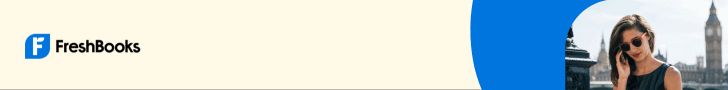FreshBooks Reviews 2022: Worth Picking
FreshBooks Reviews 2022: Is it worth being chosen?

What is FreshBooks
Originally an invoicing solution, FreshBooks has expanded over the years to include online accounting services for small businesses, startups, sole proprietors, and freelancers. It also offers a plan for the self-employed, as well as a team plan.
Although many of FreshBooks’ features were forgotten in a major website update a few years ago, they’re constantly being reintroduced. Numerous FreshBooks customer reviews describe the new FreshBooks version as a great choice for small businesses, thanks to its superior usability and aesthetics, as well as smart selection features.
Today, FreshBooks helps business owners and freelancers from all walks of life process their incoming and outgoing cash more efficiently.
FreshBooks has recently undergone major changes and now adheres to the double-entry bookkeeping rule. While you can still do the same things as before, such as creating invoices and tracking hours worked, you’ll have a more robust record-keeping framework.
Review:
With its wide range of features working together, FreshBooks is our top choice for accounting software and invoicing software. It’s a simple, intuitive platform that’s cloud-based and offers mobile compatibility.
FreshBooks lacks payroll and billing features that you can find in QuickBooks and a variety of other features and products. Sage 50cloud is another great option for your bookkeeping, tax and invoicing needs. However, Sage 50cloud is more expensive than FreshBooks because it charges a per-user fee in addition to the monthly subscription fee.
Accounting Highlights:
FreshBooks is an easy-to-use platform with a well-designed interface and powerful features. Users can find customizable invoice templates, plenty of integrations, and a full-featured mobile app. Double-entry accounting makes tax processing easy, and team collaboration tools help with joint projects.
Invoice Highlights:
Their invoicing software is great because users can create customizable quotes that convert to invoices, set payment reminders, integrate time tracking into invoices, and accept payments via credit card and ACH. Invoices are easy to use and the software is very flexible. Users can invoice clients before the project starts, and FreshBooks will track the project to help you manage the rest of the invoice. Invoices can also be easily integrated with payment and expense tracking.
Accounting Disadvantages:
FreshBooks’ two cheapest plans only allow a limited number of customers, and upgrading your plan can get expensive. Users must be on at least the Plus plan ($25.00/month) to access double-entry accounting reports. FreshBooks also doesn’t offer payroll or POS functionality.
Invoice Disadvantages:
While FreshBooks accepts invoice payments via credit card, PayPal, Stripe or Apple Pay, it does not support payments via ACH or check outside the US
Reputation:
FreshBooks has been a BBB accredited business since 2014 and has an A+ rating. The BBB has only one customer complaint to FreshBooks, in which the customer said FreshBooks repeatedly charged and double-billed their customers. FreshBooks responded to the complaint and said they had refunded all parties involved.
Other review sites mostly mention the ease of use, great customer support, and great features the company offers. Customers who filed complaints said the bookkeeping and accounting functions were poor, and the prices were a bit too high for what you were getting.

Pros and Cons of FreshBooks
advantage
√ Integrations: Some people reported that it was easy to add and remove integrations with third-party software products.
√ Customer Support: The program’s customer support staff has been praised for their consistent helpfulness and responsiveness.
√ Central Workflow: Users love that they can aggregate proposals, estimates, invoices, reports, and more into one working environment.
√ Intuitive: Many customers find the program intuitive and easy to use.
√ Small Business Accounting: Many small business owners report that the app is useful for organizations with reduced budgets.
√ Convert Quotes: Customers love the ability to convert quotes into valid invoices with just a few clicks.
√ Implementation: Some said the app was easy to install and were glad they could start using it almost immediately.
√ Dashboard: Many users mentioned that the central dashboard provides them with insight into the entire operation.
√ Upgrades: Multiple reviewers are satisfied with the vendor’s continuous release of upgraded versions of the program.
√ Simplified Invoices: Some say the product makes it easy to create and send invoices to customers and suppliers.
√ Financial reporting: Many reviewers found the system’s reporting features to be particularly useful.
shortcoming
× Adding entries: One client reported that sometimes the program automatically copied their expense entries up to five times, meaning they had to balance their accounts manually.
× Customization: Some users want to be able to customize more of the system.
How does FreshBooks work?
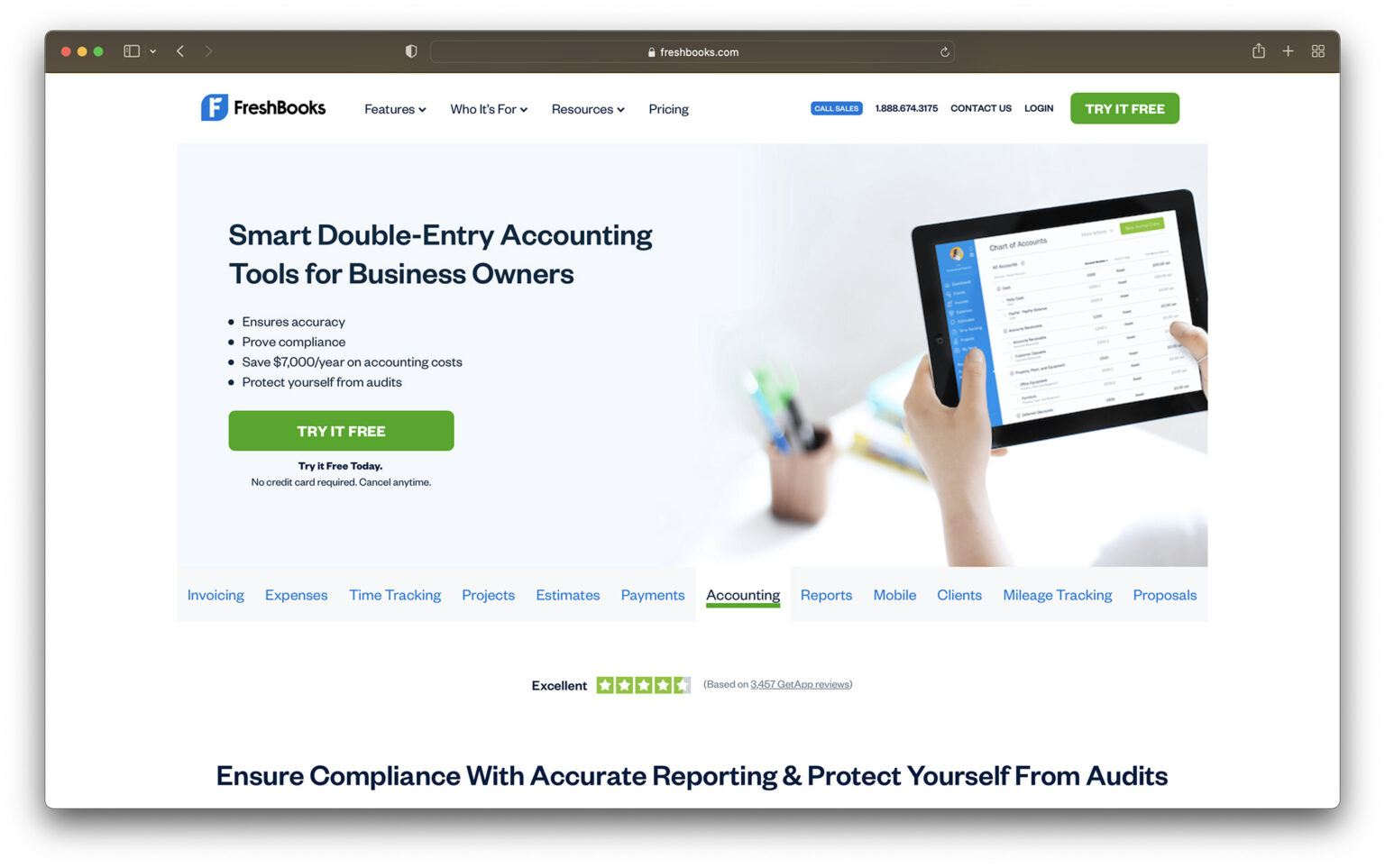 FreshBooks offers users a 30-day free trial option, so you can join and see what you’ll get as soon as possible. After the free trial, you will be able to choose a premium plan for your long-term setup.
FreshBooks offers users a 30-day free trial option, so you can join and see what you’ll get as soon as possible. After the free trial, you will be able to choose a premium plan for your long-term setup.
FreshBooks quickly upgraded its onboarding process and started asking more questions about each user’s business, contact information, and whether to invite team members to the service. After you finish entering your details, FreshBooks takes you into an intuitive user interface.
First, FreshBooks walks you through everything you need to get started, including customizing your invoices with your logo. On the main dashboard, you’ll be able to see basic details of the company’s financial health spread across five graphs. These graphs cover things like outstanding income (who owes you money), total profit to understand your profit and loss, and more.
The link in the upper right corner of the page will take you to a page where you can invite a team member to join you or connect with an accountant. You’ll also have a comprehensive navigation menu for accessing various parts of the tool, such as client lists, dashboards, expenses, estimates, and time tracking tools.
You can also link your financial account to the FreshBooks environment to automatically track incoming and outgoing expenses. You can even use tools like Stripe and FreshBooks Payments to receive payments in your app.
Despite the more advanced UI offerings, FreshBooks provides a very convenient and straightforward solution for the modern business owner. If you’ve ever used the old FreshBooks, you might be a little confused about how it’s changed.
Easy to use
If you’re worried about how to use FreshBooks, relax! It’s always been easy to use, except that the company rolls out navigation updates almost every month to improve its usability. Setting up and using the software was very easy for me, but it required some previous bookkeeping experience. One very positive thing about FreshBooks is that the company is paying attention to the needs of its users and addressing previous navigation issues.
If you happen to encounter any difficulties while navigating through the software, you can always contact FreshBooks customer support and they will provide you with plenty of tools to help you.
Plans, Pricing and Contracts
There are 4 pricing plans for the cost of FreshBooks accounting software based on annual billing. The cheapest starts at $15 per month. If you choose a more expensive subscription plan, you will have access to more features and additional billing clients. Let’s compare the different pricing plans:
Lite – Lite plans start at $15 per month for up to 5 billing customers.
This subscription includes:
Unlimited expense entries and invoices
Unlimited time tracking and estimation
Online payment (credit card, ACH transfer)
Automatic mileage tracking and tax reporting
Schedule late fees and automatic recurring invoicing
Automatic bank import and automatic payment reminders
The Freshbooks Lite feature plan is perfect for small businesses. For example, this subscription is great for home-based business accounting software as well as freelancers and contractors.
Plus – The Plus subscription plan costs $25 per month and you can add up to 50 billing customers.
This plan offers the same features as the Lite version, plus the following features:
Unlimited proposals
electronic signature
Double-entry accounting report
Bank reconciliations
Accounting visit
customer retainer
FreshBooks software review shows its Plus plan upgraded from its Lite plan. This plan subscription is a popular version of FreshBooks accounting software with better customer accommodation and additional features that make it a solid solution for small businesses. Additionally, the FreshBooks Plus plan offers the option to purchase premium payments, which will give you access to a virtual terminal to accept payments over the phone or manually.
This will set you back an extra $20 per month.
Premium – Premium subscription plans cost $50 per month for unlimited billing customers.
This plan includes all the features of the Plus plan, plus the following:
plus accounts payable
Project profitability
Custom Email Templates
Automated customer emails
Reviews of FreshBooks Premium subscriptions show that the plan offers the best option for high-volume and high-activity businesses, and also offers a premium payment option for an additional $20.
Select – Select plan subscriptions are for companies that require customized services.
Such subscriptions include
personal account manager
Customized end user training
Data Migration Service
Remove FreshBooks branding from customer emails
Two team member accounts
Reduce credit card transaction fees
Integrated into Xero and QuickBooks.
If a company wants to add team members to an account, it must pay an additional $10 per member per month, which applies to all subscriptions. According to FreshBooks customer reviews, users see this feature as a disadvantage.
On the other hand, there are a lot of positive reviews, one of which is the chance to try it out before buying. FreshBooks offers a 30-day free trial, no credit card required. Plus, there’s a 30-day full money-back guarantee if you cancel your plan within the first 30 days of registration. FreshBooks often has specials for new customers, so you can check the website and see current offers.
Customer Support
FreshBooks has excellent customer support with knowledgeable and friendly representatives who respond promptly to emails and phone calls. There are also many resources to help you get the most out of the software, such as how-to articles and webinars.

Is FreshBooks worth chosen?
Overall, customers seem to be satisfied with the accounting software. Many users find it intuitive, affordable, and useful because it consolidates various tasks into one place. The customer service team received rave reviews, and many reviewers spoke highly of the reporting capabilities. In general, users seem likely to recommend this product to others.
This accounting software provides users with a toolkit that promotes thorough and efficient financial management. You can quickly and easily convert quotes into valid invoices using the FreshBooks platform. It also acts as a comprehensive project management solution that encourages optimal efficiency through teamwork. If your business is in the market for an accounting software solution that can simplify your finances, FreshBooks has it all.