Skillshare Reviews 2022:Useful skills to learn?

Introduce
Feeding your brain isn’t just about eating superfoods, listening to NPR, and getting enough sleep. It’s about challenging yourself to learn new skills.
Fortunately, in this day and age, you don’t have to enroll in a full-fledged college degree in order to exercise your cognitive muscles. Taking an online course is one of the best ways to start a new learning experience that will improve your skills, enhance your understanding of new concepts, and allow you to learn new things.
There are many online learning platforms that allow you to take online courses and learn new skills for free — or for very little money. From Udemy to Coursera, LinkedIn Learning, and more, there are many online learning communities you can join.
Skillshare courses are one of the best. The Skillshare platform is a relatively new online learning community that makes online learning simple, affordable and effective.
If you’re new to this concept and want to see what Skillshare courses have to offer, you’ve come to the right place. In this Skillshare review, we’ll tell you everything you need to know about this learning platform, including Skillshare membership details, Skillshare pricing, courses available, and other key features of this unique resource.

What is Skillshare?
If you’re new to Skillshare, let me quickly explain what it is and how it works. But first, watch this Skillshare review video to get answers to the most frequently asked questions about Skillshare.
Skillshare is one of the best online learning platforms for anyone looking to learn new skills or improve existing ones. It launched in 2012 with only 25 courses.
The platform keeps growing and now they have thousands of courses in different fields. Skillshare offers its members unlimited course access for a monthly subscription fee, plus they offer many free courses. Skillshare courses are not accredited and you will not end up with any certification. You get something better – skills that can be applied in real life.
I believe Skillshare is the future of education. However, it is very different from traditional education. The main goal of Skillshare is to provide students with quality information and to ensure that they complete real-world assignments and apply new skills to real-world situations.
What makes Skillshare different?
A few things make Skillshare stand out from other online learning platforms:
Each course you take is focused on learning one specific skill in a short period of time.
You can apply the skills you learn on Skillshare to the real world.
Skillshare focuses on project-based learning, which is a great way to practice new skills.
Skillshare is very affordable. You can sign up for a 30-day free trial, get a monthly subscription, or get an annual premium membership at a 40% discount. This includes unlimited access to all Skillshare courses.
When it comes to classes, Skillshare often features celebrity teachers. Just recently, they launched two new courses taught by NBC talk show host Lily Singer and New York Times bestselling author Jonathan Van Ness.
You can study for free! Yes, that’s right: Skillshare also has thousands of free courses.
Here are some of their most popular courses:
Logo Masterclass by Jessica Hische
Still Life Photography: Capturing the Stories of Everyday Objects in the Home by Sean Dalton
Remix Dance: Digital Production Fundamentals for King Arthur DJs
Creative Documentary: Writing Truth in Style by Susan Orleans
Watercolor in the Woods: Rosalie Haizlett’s Beginner’s Guide to Painting the Natural World
Easy Animating in After Effects by Jake Bartlett
Everyday Flowers: Spencer Falls’ Simple, Stunning Arrangements for Any Occasion
With over 25,000 courses, there’s something for almost everyone.
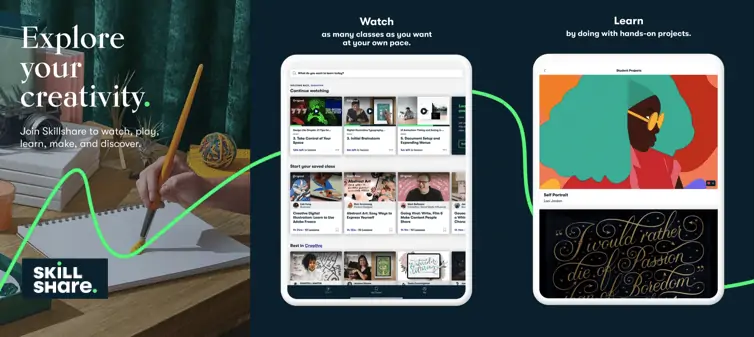
How does it work?
Skill sharing homepage
To access Skillshare, you’ll need to create at least a free account, but the basic free tier gives you access to a very limited number of courses.
So, this free level is really just for kicking the proverbial tires and see if your learning experience matches their teaching style.
After browsing their full catalog, you will quickly realize that the selection of free courses is very limited and you need to sign up for a full access account: Premium level.
Once you have access to Skillshare’s full catalog, all you have to do is search for a topic of interest to you, then order by course length (less than 15 minutes, 15-30 minutes, 30-60 minutes, or more than 60 minutes).
You can also sort the results by Top Courses or Top Courses.
One of the best indicators of quality is the number of students who have attended a class before (this is not a 100% guarantee, but works in most cases).
Each course also has a section where you can read comments from other students.
When you’ve completed a course, you can post your class project so other students and teachers can give you valuable feedback through the comments section.
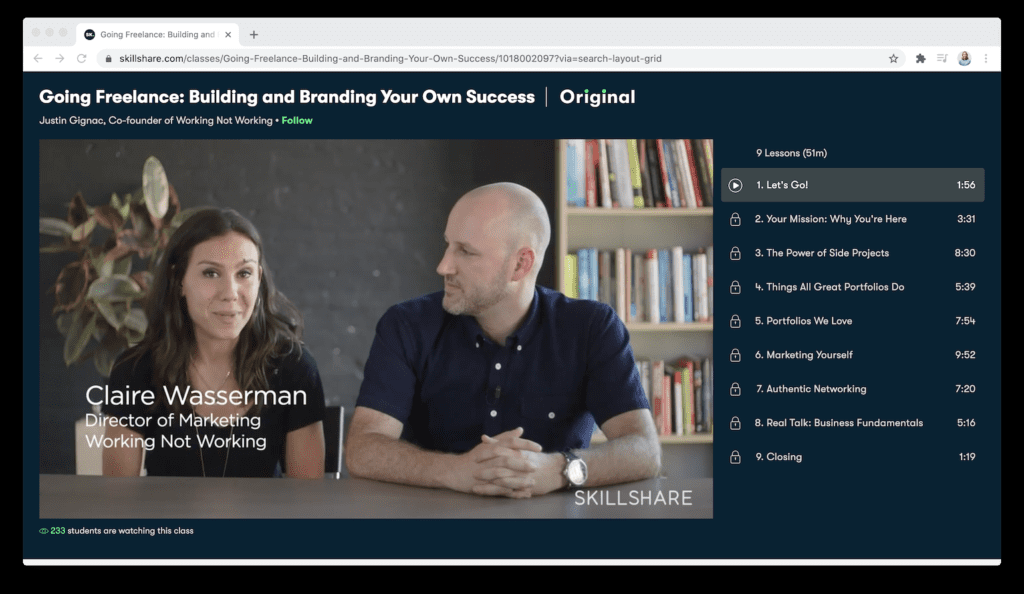
How do I get started?
The registration process for Skillshare is very simple. Below you’ll find a step-by-step process that will allow you to learn new skills quickly!
Here’s how to get started:
1) Register
Skillshare login screen
Click this link to sign up for a 14-day free trial for premium membership.
Next, sign up with a Google, Facebook or Apple account (if you have one). Alternatively, you can enter your name, email address, new password and click the green sign up button at the bottom of the screen.
You will then see a screen where you must enter your credit card details to start the free trial.
Your card will not be charged for the first two weeks, giving you enough time to evaluate the online learning platform and register for any Premium Skillshare courses for free.
If you are not satisfied, you can cancel your Premium membership at any time during the free trial period.
2) Complete your account setup
Skillshare Sets Finals
After logging in and before browsing the main categories, please take the time to review your privacy settings.
To do this, click on your account avatar icon (top right of the screen) and select Account Settings from the drop-down menu. Remember to save your changes.
3) Browse courses offered
SkillshareBrowse Categories
Alright, if you’re ready to learn a new skill, it’s time to check out the various courses Skillshare offers under each category (over 25,000 in total!)
To do so, click on the browse link and a new window will pop up showing the different top-level categories of online courses, divided into three super categories: Create, Build, and Thrive.
This window will give you unlimited access to all self-paced courses, so you can learn a whole new skill at the touch of a button – true Netflix online learning, with thousands of Skillshare teachers adding dozens of new courses every day.
4) Choose a category
Skillshare Choice Category Finalist
It’s time to click on a category on the pop-up screen to see all the courses in it. Here, you can scroll down to see a sample of the top rated Skillshare offers, categorized as Featured, Popular, and Popular.
If you want to see all the courses under each group, click the “View All” button, then you can narrow down the list by clicking the “Filter” button.
This will display two filters: Course Type (Premium or Free) and Course Duration (from under 15 minutes to over 60 minutes).
5) Choose your course
Skillshare Choose a Course
Next, select the course of your choice by clicking on one of the available panels and start your learning experience by clicking the play icon in the middle of the video screen.
6) Select studio
Skillshare Selection Workshop Finals
Or, if your preferred style of learning involves more structure than the self-paced approach, you can click the workshop link to view scheduled workshops that involve multiple classes with different teachers on set dates.
Skillshare Pricing
Registration for Skillshare and some courses is free, but you can go to the premium version and unlock more courses and teachers for yourself – as well as download them and watch them online on your device. You don’t have to – it’s $15 a month (or $99 a year) after all. But the premium cost should motivate you to really take what you pay for and learn thoroughly. If you’re not sure if Skillshare is right for you, you can use a Skillshare coupon that offers 2 months free premium account. You can cancel anytime within two months, but after that period, you will be charged an annual premium fee of $99. Unfortunately, due to the terms and conditions of service, no refunds are accepted, so we strongly recommend using the free trial period.
Skillshare FAQ
Who owns my class content?
You are the owner of your content if you created and published it yourself. You have the right to retain the full ownership and you are free to host them anywhere you want.
How long does it take to create a class?
Typically it takes around 1-3 weeks to create a class. The Sooner you plan and outline your videos, the sooner you can create and publish.
Will Skillshare promote my class?
Skillshare promotes classes in weekly emails and their social media posts. Other than that, if your class appears high up on the ‘trending page’, your class will get featured on emails sent to the community.

Unmasking Online Deception: An In-Depth Social Catfish Review
Purple Garden Psychics – ($1/Min) FREE Trial Offers, Real Experience & Benefits And More

Refinancing an Auto Loan: How to Know If It’s a Good Idea

Reverse Mortgages Pros and Cons: Ripoff or a Good Idea?

8 Ways it Just Got Easier to Achieve Student Loan Forgiveness
Unmasking Online Deception: An In-Depth Social Catfish Review

Orchard Bank Credit Cards | NOT a Scam!

PrivacyGuard Review

How to choose where to study as an international student

