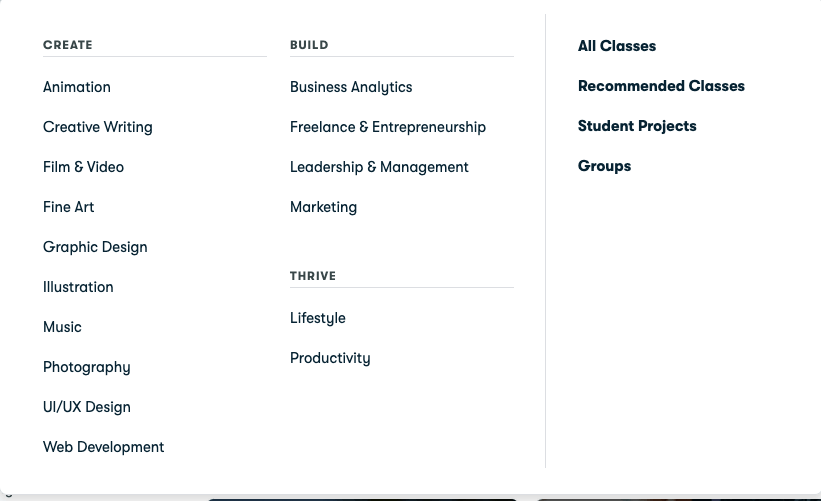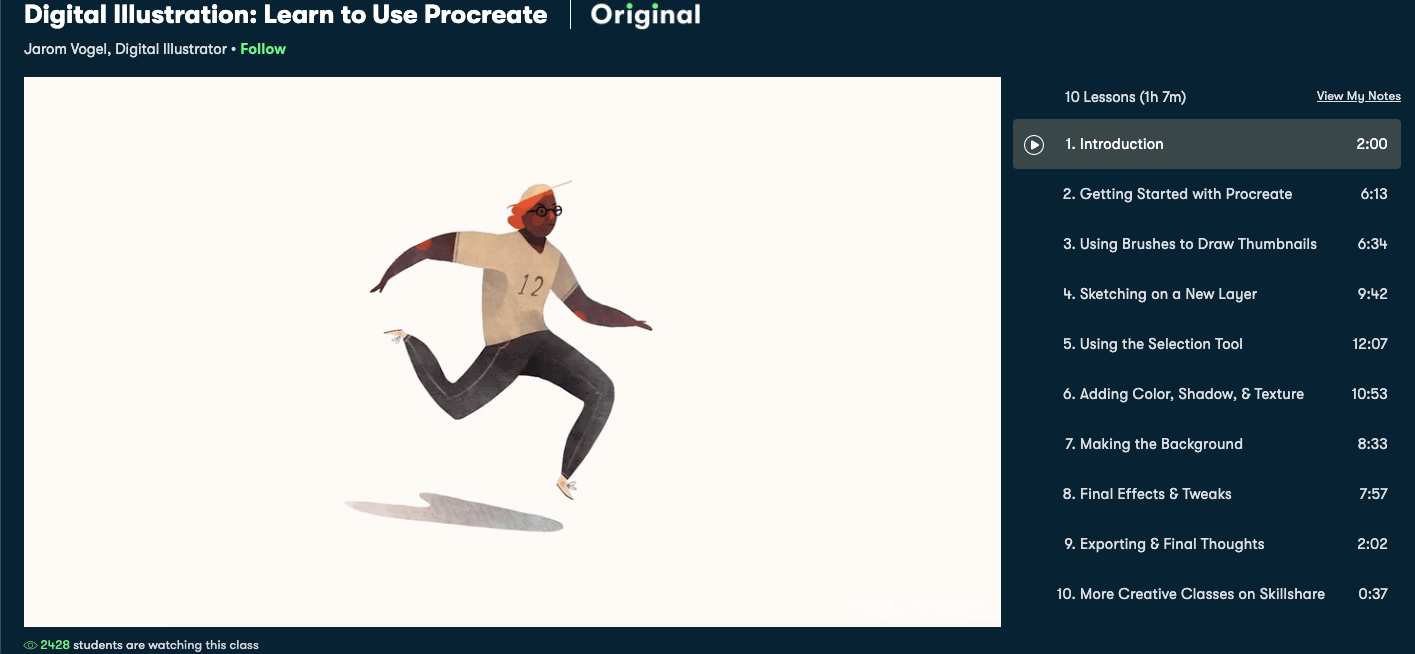Skillshare Review: Is It Worth It In 2021? Free Trial
Skillshare is part of a growing family of online learning platforms that includes names like Udemy, Khan Academy, and MasterClass. The sites grant you access to various online courses in the form of videos, workshops, and guides.
Our Skillshare review examines what this particular learning platform has to offer and outlines some of the skills that you can acquire by watching the site’s video lecture series.
KEY FEATURES:
- Courses: Over 27,000
- Course sections: four major ones, divided into subsections
- Course categories: 135
- Celebrity teachers: Yes
- Community features: Yes
- Free trial: Seven days
- Cost: $2.52/month or $30/year
THINGS WE LIKED / DISLIKED:
- Low monthly fee
- Incredible variety of material
- Free trial
- No guarantee on quality of courses and teachers
About the Platform
But what is Skillshare exactly and how is it different from the competition? Our honest Skillshare review reveals that the platform fills gaps in the market for areas unexplored by competitors. Udemy and Khan Academy are focused on developing academic or marketable skills, while MasterClass holds TED-style talks given by industry titans. For its part, Skillshare focuses on unlocking your creativity with thousands of classes in design, poetry, creative writing, and even business.
When Skillshare first launched in 2012, it only offered a handful of courses. Today, it’s best described as a font of knowledge. You can access a limited selection of content on Skillshare for free, But to unlock its true potential, you need to subscribe to the Premium plan. During our review of Skillshare, we concluded that users get their money’s worth with the subscription, which allows them to develop numerous skills in a fun and practical manner.
Skillshare Pricing
Skillshare has three different pricing plans: Free, Premium, and Teams.
The Free plan grants you access to a limited number of courses and all related materials. But the site still tries to generate revenue by injecting pop-up ads that appear throughout the video lectures.
While limited in scope, the free tier is useful for testing out whether Skillshare and its courses are the right fit for you. If you like what you see, you should definitely upgrade to one of the Skillshare pricing plans as they unlock the full course library.
The Premium plan is tailored to regular individual users. With Premium, you unlock the full library of more than 27.000 courses, and you don’t have to worry about ads. You also get to download courses and watch them offline. The Premium plan costs $2.52/mo or $30/year. According to Skillshare, 30% of Premium membership revenue goes to teacher royalties where instructors get a portion of that money based on how many minutes Premium members spent watching their videos.
The last Skillshare price package is Teams, which is designed for companies that wish to give their employees full access to Skillshare. The Teams plan has the same set of features as its Premium counterpart with added admin capabilities allowing you to manage individual access. This plan is divided into Starter and Enterprise. Starter costs $99/year for each user and is meant for teams of five to 49 people. Meanwhile, Enterprise is for teams larger than 20 people and requires you to contact their sales agents in order to get a quote.
At the moment, Skillshare is offering a generous two-month free trial of Premium membership, which you should check out.
Features
Sections and Subsections
Classes on Skillshare are broadly divided into four main categories: Creative, Business, Technology, and Lifestyle. The Create section has something for creators of all stripes, including animation, UI/UX design, creative writing, photography, and web development.
In our Skillshare classes review, we found the Build category to be largely focused on leadership, business analytics, and entrepreneurial skills. These are useful for starting, running, and marketing your own business. There are currently four subsections available including business analytics, freelance and entrepreneurship, leadership and management, and marketing.
The Thrive section currently holds only two subsections – lifestyle and productivity. Thrive classes don’t follow a strict format and encompass everything from personal development and interior design to gaming and languages.
How are Classes Structured?
The next stage in our review of Skillshare courses takes us to individual classes, which generally consist of a string of videos. However, the quality, duration, and the number of videos available in each course vary substantially.
Some courses consist of several five to ten-minute videos, while others have a number of shorter clips. The production value of these videos also differs from teacher to teacher as most are independent creators that do not adhere to any strict format. Also, some teachers may give assignments, provide feedback, or create a rapport with their students.
Throughout our Skillshare review, we also came across Skillshare Originals. These are classes created by the platform’s own teams that are often partnered with experts from certain fields. The classes may include celebrity instructors, while production and content quality are guaranteed to be high. Originals are usually well structured classes that consist of clearly labeled, intuitively sorted, longer videos, which guide you through the selected field.
There are no such guarantees with classes that aren’t original productions, but you are free to leave any course that you are unhappy with. Bear in mind, however, that quitting a class may also result in losing a good teacher. As previously noted in our Skillshare course review, some teachers offer feedback, answer questions, and insist on direct communication with their students.
When determining whether a class is worth your time, you can always look at the teacher’s track record or the number of enrolled learners. A higher number of students usually means better content quality.
Teachers and Learners
There are two types of Skillshare users. Learners are regular users who consume and interact with content found on this online learning platform. The people who create the content and generate revenue from the site are the teachers.
Throughout our Skillshare teacher review, we were happy to see that each teacher has a page containing their personal information and other details about their work. Aside from information about their background, the individual teacher pages also display the classes they teach and links to their social media pages. Furthermore, you can choose to follow teachers you like and receive updates about new content.
While you can’t leave reviews on the teacher pages, individual classes have a review tab where you can see how other users scored the usefulness of the course.
Community Features
Skillshare also has robust community features aimed at facilitating communication with teachers and among learners themselves. During our Skillshare review, we encountered many lively discussions where teachers offered feedback and learners discussed their individual progress.
These community interactions are found under the discussions tab on each course. Users can leave comments, post their progress or completed work, and communicate with course teachers. However, the extent of communication depends on individual teachers. The most popular classes, including Skillshare originals, tend to have lively discussions and dedicated teachers to answer any questions. Others have no comments or teachers that never respond.
Skillshare vs. Udemy
These two learning platforms are often compared, but each has something different to offer. Off the bat, Udemy charges per course, unlike Skillshare, which is a monthly subscription service. The most expensive Udemy courses are around $199, but you can get up to a 90% discount with coupons.
Both platforms have a similar user interface for their lectures, but Udemy does win when it comes to non-English courses, many of which include subtitles.
At this price point, Skillshare’s subscription price with unlimited access to courses is much more affordable. However, if you’re looking for a specific course, Udemy has a broader selection, with 32,000 options available on its platform.
LinkedIn Learning (Lynda) vs. Skillshare
Lynda’s learning platform has merged with LinkedIn, so courses from Lynda.com’s collection are now available on LinkedIn Learning. With users’ LinkedIn profiles, the learning platform can offer a customized package depending on your education, employment, or skills.
Unfortunately, LinkedIn Learning doesn’t have as comprehensive a selection of courses as Skillshare does. However, if you’re a premium LinkedIn user, you’re already paying a subscription of $30 per month. That price also includes the educational part of the platform, which is a nice perk.
For creative courses, Skillshare has a much better offer than LinkedIn Learning.
Setup Process and User Interface
During our Skillshare website review, we found the registration process to be quick and easy. There is a standard set of requirements, including basic personal information, an email address, and a password. You can speed up the process by registering via Google or Facebook.
We were somewhat disappointed with the absence of a tutorial on how to use the site and its interface. But it really doesn’t take long to wrap your head around it. Skillshare can be accessed both online or via their mobile app.
On the homepage, you’ll find a variety of popular workshops and courses as well as those that Skillshare recommends to newcomers or based on your previous choices.
As you can see from our Skillshare review, the teaching platform is divided into classes and projects as well as workshops in different genres. Classes consist of individual courses, while projects lump together multiple sets of connected classes that can be curated by Skillshare or other teachers and users. Meanwhile, workshops are also curated sets of classes in which you follow a preset calendar and can provide and receive feedback from other enrolled community members.
Skillshare’s UI design makes it incredibly easy to browse through classes and other content. If you click on a subsection like Animation, the site displays a whole range of skills that you can develop including 3D animation and 3D rendering. During our review of Skillshare classes, we noticed that you can also follow certain class sections or particular teachers, which allows you to receive notifications about new content.
The Skillshare mobile app has largely the same functions and operates with the same level of efficiency as the online platform. However, many user reviews described the app as buggy.
How Skillshare Has Changed Over Time
Recent Skillshare updates include a more intuitive UI design, which makes finding an exciting class among 135 different categories even more straightforward than it used to be. This is an important upgrade, especially considering that new courses are added constantly.
Furthermore, Skillshare has recently started collaborating with Adobe to provide better classes revolving around Adobe Fresco, the company’s newest app.
Skillshare Customer Support
SkilShare has a comprehensive FAQ section and a knowledge base that includes more than enough resources and guidelines for both teachers and students. Our Skillshare review found that its instructions on how to use the platform as a student, teacher, or business are excellent.
Anyone interested in uploading their class to the platform and starting to earn revenue from teaching should begin with Skillshare’s Help Center.
For more personalized help, you can contact the team via a webform.
Final Word of Our Skillshare Review
Skillshare fills gaps in areas that are unexplored by its competitors, providing a combination of practical skills and arts courses. With new content constantly being added to more than 27,000 courses, you are more than likely to find everything you need on this platform. But as one negative Skillshare review rightfully points out, the quality of classes depends on individual teachers with some enthusiastically providing excellent content, while others are extremely lackluster.
THINGS WE LIKED / DISLIKED:
- Low monthly fee
- Incredible variety of material
- Free trial
- No guarantee on quality of courses and teachers